Creating a Link
There are several ways to display a hyperlink on your website. The most common way is to insert a link into the text of your page.
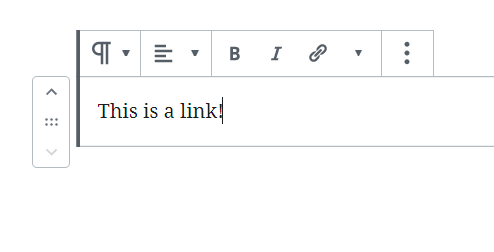
The first step is to copy the URL that you want to link to.
After copying the URL, either write out text for your hyperlink or choose previously written text on your page. Highlight the text.
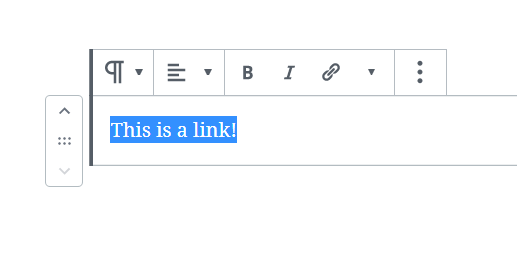
Once you have highlighted your text, click on the chain-link button in your blocks toolbar. A box should appear for you to paste in the URL.
Paste the URL into the field and click the submit arrow.
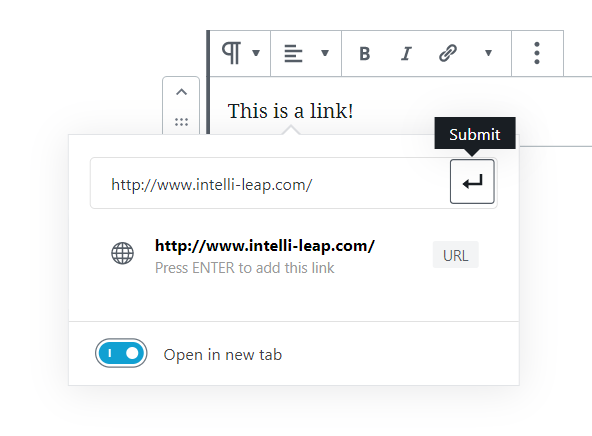
Opening in a New Tab
Opening a link in a new tab is important when you want someone to navigate off of your website. To enable a link to open the URL into a new tab click on the Open in new tab button at the bottom of the box.
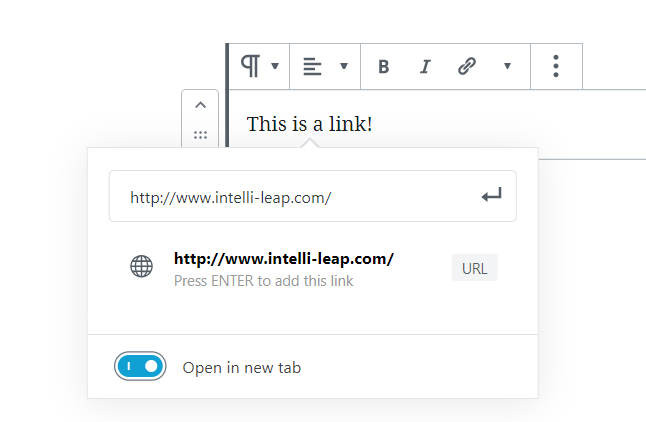
Links to Documents
The directions above also apply to creating links to documents, however to get the URL for a document you will need to go to your Media Library.
Once in your Media Library, select the image or document you wish to link to. The document will open into a view screen with information on a sidebar to the right. Copy the system generated URL from the Copy Link field at the bottom of the sidebar.
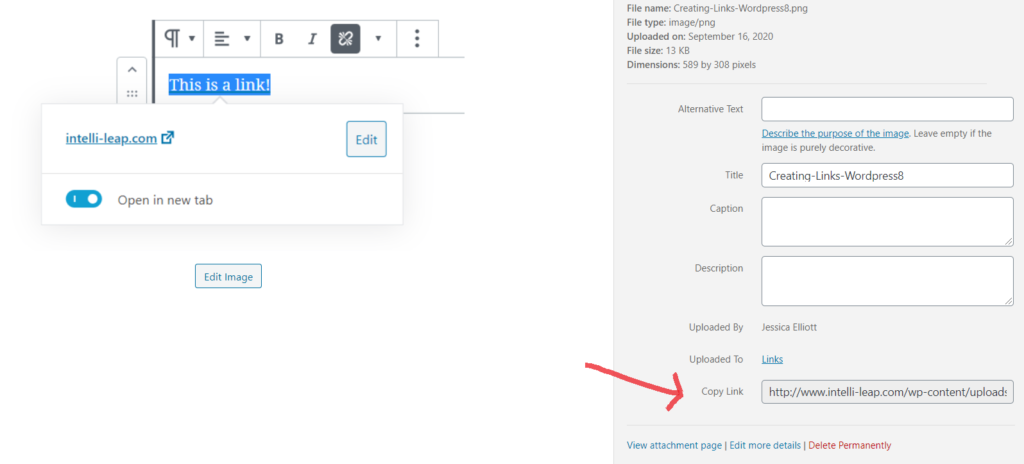

Comments are closed